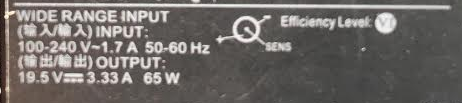I work for a software company in the US. I decided to take some vacation time and fly back home (to one of the former Soviet countries). My manager asked me to grab a work laptop with me to perform some tasks remotely.
I remember I was going home several years ago and got my personal laptop that time, and a simple adapter from US type outlets to European type (I guess they call it Type C or Type F). It was more than enough to use it.
However, this time I'm having a really hard time to even launch my work laptop. Plugging in the power cord does nothing (the charge icon is not flashing, pressing the power button does nothing). I used a voltage checker and it showed normal voltage at the end of the cord, so the next suspicion I guess is either the battery has died, or I need some really special adapter to make this HP laptop work.
Has anyone had this problem before specifically with HP brand? Any suggestions or pointers in the right direction are higly appreciated. Thanks a lot people!