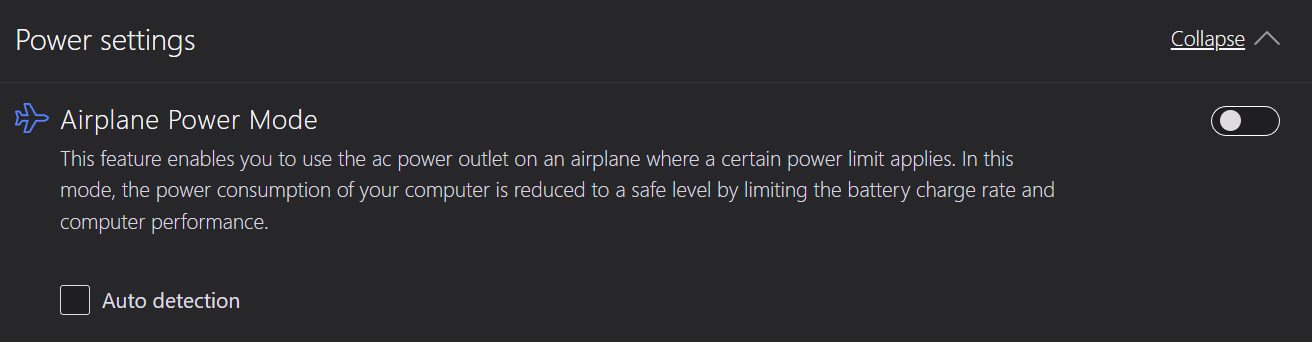I own a Lenovo Legion Y545 laptop, which uses a fairly massive 230W power adapter. I will be traveling to the US soon and would really like to be able to use my PC for more than the few handful of hours the battery will last...so I need to charge it.
The issue is that aircraft plugs are limited to 60-70W. My original plan was to just accept this lower rate of charge: a kill-a-watt meter has confirmed that my unit pulls under 60W anyway for the type of stuff I'd be doing anyway (I'm not planning on doing intensive 3D gaming or anything)...and figured that worse comes to worse I can simply let the unit sit powered off for a bit while it charges.
The problem is that this doesn't work: no matter if the device is on or not the breaker will trip and the outlet light will switch off. This has happened on multiple aircraft. My only guess as to why this happens is because of inrush current when plugging the device in.
I've also tried to use a compatible 60W adapter bought third-party and this doesn't work either because my laptop spits out an error about power input being too low.
Honestly I'm just wondering if there's anything I can do at this point...