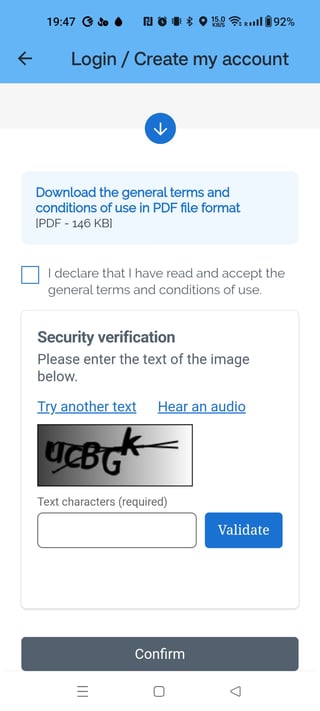I'm traveling to Paris soon, and want to buy a Navigo weekly pass. To do this, I need to create an Île-de-France Mobilites Connect account. However, it's not allowing me to accept the terms and conditions. Steps I've taken:
- Create a new account, upon clicking this button it would throw an error (Error 15).
I could circumvent this by activating my VPN (I use WindScribe) and setting my location to France.
Fill in the user information (the 'Next' button remains gray until I've filled in all the fields)
- Choose a password
- Accept the terms and conditions
This is where I get stuck. Even if I accept the terms by ticking the checkbox, and scroll to the bottom of the text, the 'Confirm' button remains grey and disabled. I'm not sure what I should do to be able to accept the terms and conditions. I have this issue with various browsers, on my phone and laptop, and I cannot pinpoint what is causing the problem.
##addendum##
I've also tried to purchase the weekly pass via the Bonjour RATP app. These are the steps I've gone through:
- Select the 'tickets' in the RATP app, which shows this screen, Select 'Forfaits Navigo'.
- Select 'Navigo Weekly Pass'
- Select 'Buy'
4.Select 'Continue'
- This brings me back to the IDFM landing page.