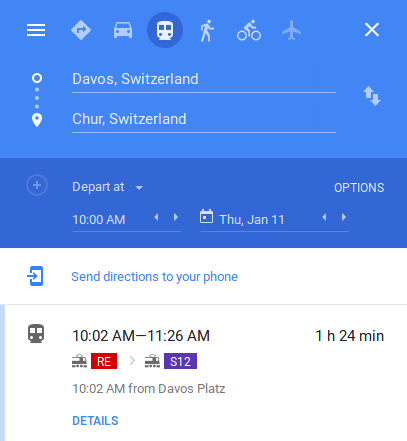I did some testing and it seems to be the time of the start and ending points you provided. I chose a route which passes a time border (between Spain and Portugal) and this is what I get:

As you can see it takes into account the time zones, as the arrival time is actually before the departure time (because it's offset by the time difference).
Just to confirm, I looked up another trip by train this time and I chose a time 10:00 AM. I'm located in GMT+8, the train trip is in Switzerland, which is GMT+1. So if it is taking my computer's time into account, this would give try to find connections leaving at 3:00 AM. Of course, it wouldn't find any, as there are no trains running in the middle of the night.
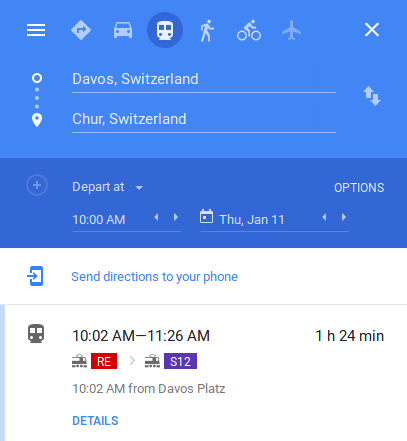
As I get connections, this must mean that it is considering 10:00 AM in Switzerland and not where my computer is located.
I think with this (and of course also the official manual stated in the other answer) it's quite safe to say that Google gives you the local time at your departure and arrival points and does not take into account your system's local time.