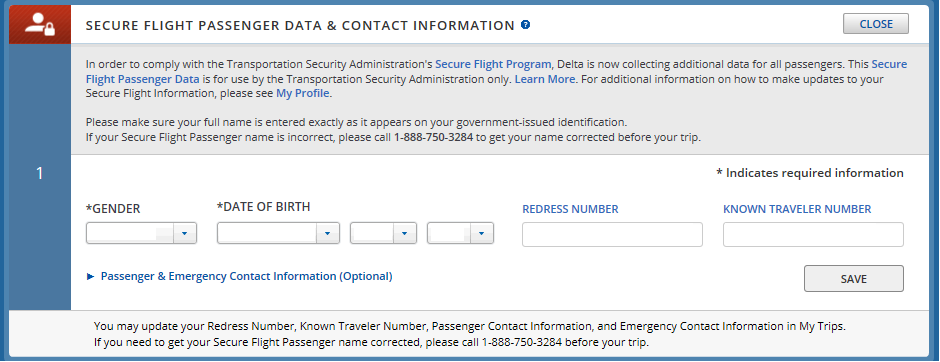Yes, assuming they issue you the Known Traveler Number (KTN) before you fly, you can add it to your reservation. As long as it's at least 72 hours (3 days) before the time of your flight, you can add the KTN to your reservation via Delta's website. After that, you'll need to call or visit an agent at the check-in desk.
To do it on Delta's website, go to the "Trip Details" page for your reservation (accessible through "My Trips" from the Delta.com homepage) and scroll down to the "SECURE FLIGHT PASSENGER & CONTACT INFORMATION" section. If it's not already expanded, click the "Open" button on this section to load it.
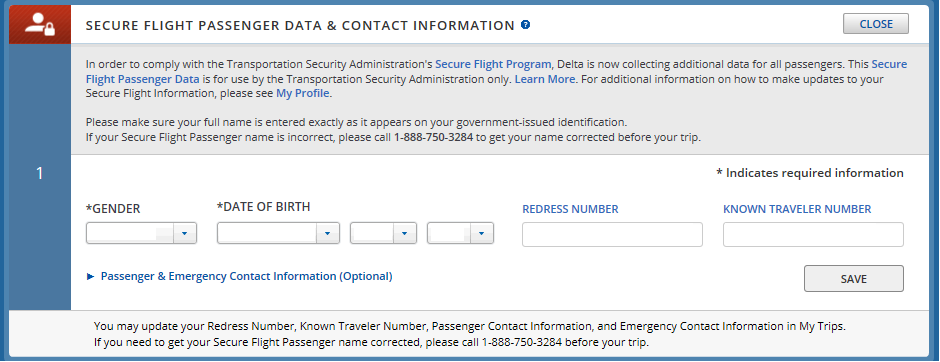
Secure Flight Data Section of Delta.com Trip Details Page
Here, you can enter your KTN in the "Known Traveler Number" field and click "Save" to add it to your reservation. And, of course, make sure that your gender and Date of Birth is correct, too.
Note that upon subsequent visits to this page, the information for the passenger whose Delta account is currently logged in will be displayed, but the fields will appear blank for other passengers in the same reservation, even if the secure flight data has already been saved for those passengers. You can still enter in new information for other passengers, but the existing data for them will not be displayed for privacy reasons.