When booking on the Virgin Australia website, it shows there being 4 different kinds of booking classes, along with details of what is and isn't included in them (eg flexibility and bags)
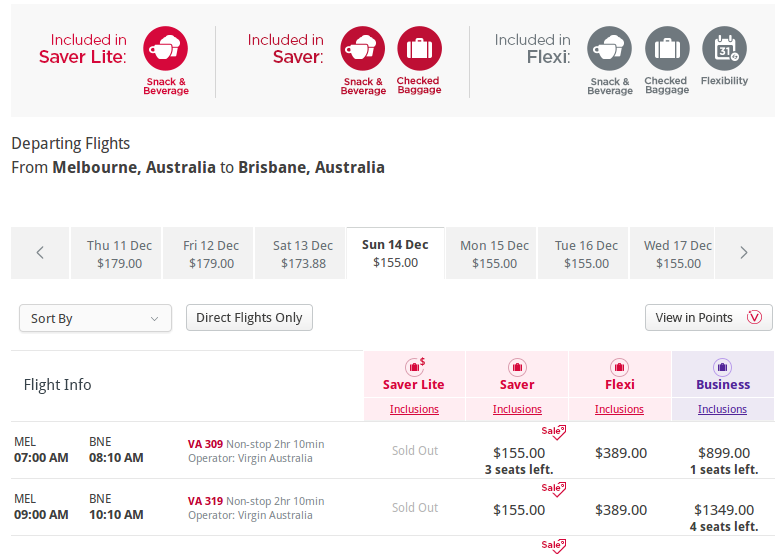
However, it only seems to offer bookings in Australian Dollars. If I go to another travel booking website which does sell me tickets in other currencies, then they all seem to describe the flights completely differently! For this case, I see a class of Economy - T.
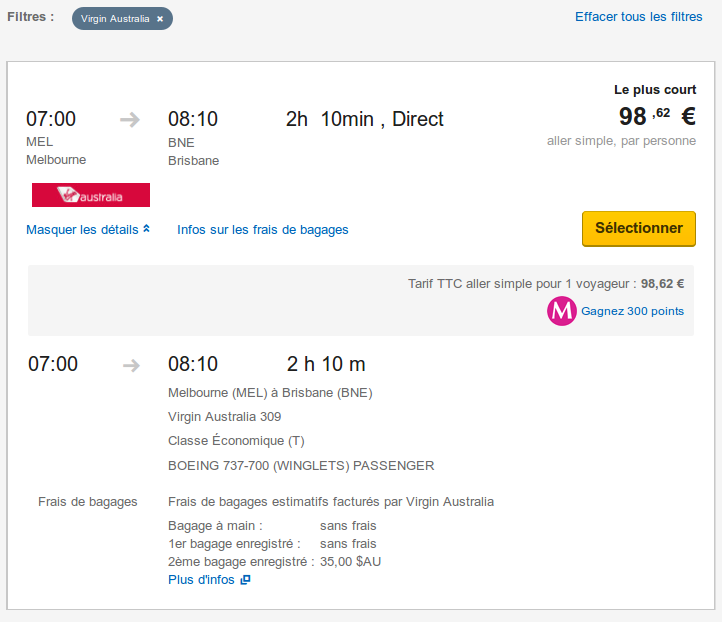
I would guess that since it says it includes one piece of checked luggage, it would be Saver not Saver Lite, but I'm not sure?
How can I map the booking code letters like T that other websites show me, to the Virgin Australia friendly names like Saver, so I can be sure?
