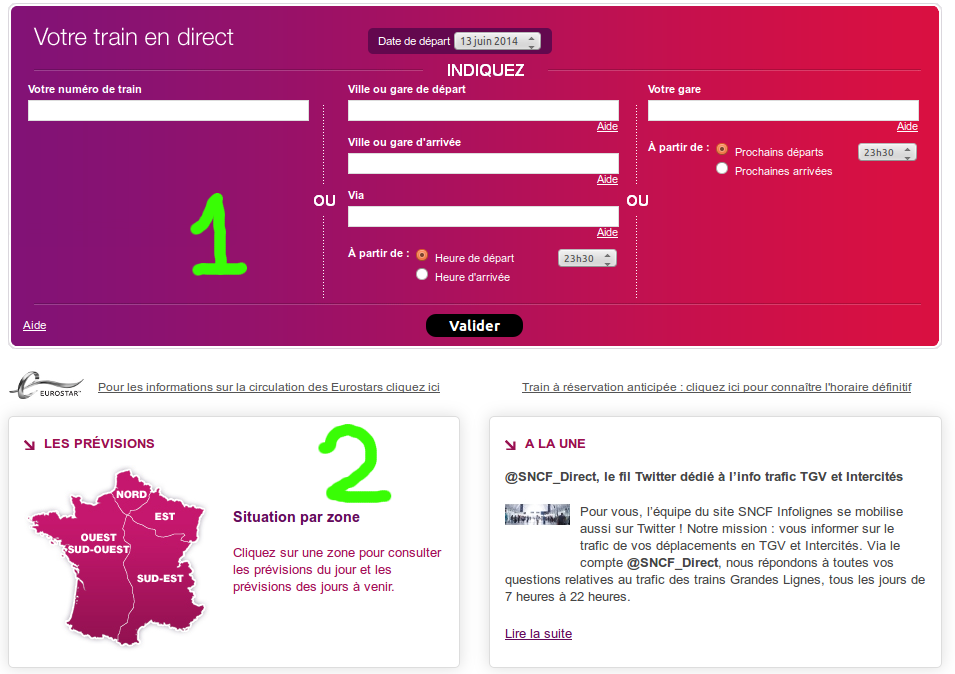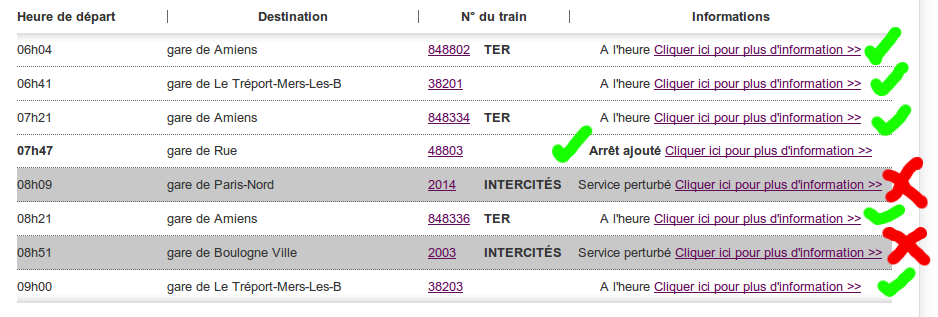It seems there's currently a national SNCF strike on at the moment, and I'm trying to work out if it'll affect my journey later.
The people I booked my TGV tickets with advised me to check infolignes.com for details of what's running and what isn't. When I go there, and pick my region, all I get is:
TRAFIC TGV :
1 TGV sur 2 en moyenne.
If my train is one of the half running, then I can just turn up to the station and board as normal, all good! However, if it has been cancelled, I need to get to the station a long time in advance to get my ticket changed onto the previous service.
Without heading all the way to the station, is there any way to see which TGV services are actually running during a strike, and which ones aren't?